15.8 Take out words
There is a text data table:
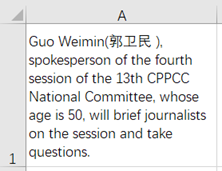
To take out the number strings in the text:
=spl("=?1.words@d()",A1)

To take out the English words and the number strings in the text:
=spl("=?1.words@a()",A1)

To take out all the characters: split Chinese characters/symbols into single character, and split English words/numbers into single word:
=spl("=?1.words@w()",A1)

esProc Desktop and Excel Processing
15.7 Take out different types of characters
15.9 Parse and extract Key-Value pair
SPL Official Website 👉 https://www.esproc.com
SPL Feedback and Help 👉 https://www.reddit.com/r/esProc_Desktop/
SPL Learning Material 👉 https://c.esproc.com
Discord 👉 https://discord.gg/sxd59A8F2W
Youtube 👉 https://www.youtube.com/@esProcDesktop
Linkedin Group 👉 https://www.linkedin.com/groups/14419406/


