12.1 Use formulas to handle association
Here below is an Excel file book1.xlsx, which stores employees’ meal data. Part of the data is as follows:
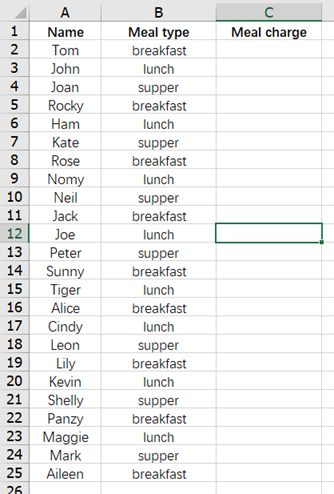
The task is to calculate the values in column C according to the following pricing rules:
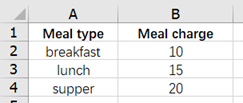
Since there are only a few rows in this table, we can enumerate them in the formula directly. Enter in cell C2:
=spl("=case(?1,""breakfast"":10,""lunch"":15,""supper"":20)",B2)
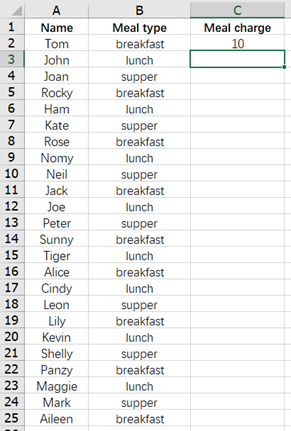
Then drag C2 down to every relevant row:
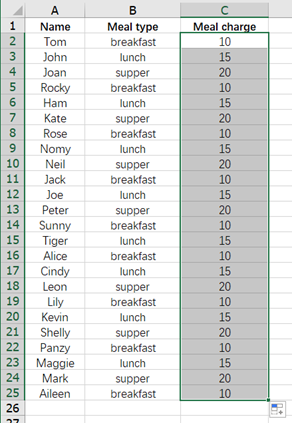
esProc Desktop and Excel Processing
11.13 Auto-aggregating in the case of multiple columns - unfixed number
12.2 Single column association
SPL Official Website 👉 https://www.esproc.com
SPL Feedback and Help 👉 https://www.reddit.com/r/esProc_Desktop/
SPL Learning Material 👉 https://c.esproc.com
Discord 👉 https://discord.gg/sxd59A8F2W
Youtube 👉 https://www.youtube.com/@esProcDesktop
Linkedin Group 👉 https://www.linkedin.com/groups/14419406/


