10.14 Rank in group
Here below is a data table:

To calculate the ranking of students in the class, and fill in the results in corresponding cell of column E, enter in cell E1:
| A | |
|---|---|
| 1 | =E(‘B1:D12’).derive(:RankInClass) |
| 2 | =A1.group(Class).run(a=~.ranks@z(Maths),~.run(RankInClass=a(#))) |
| 3 | return A1.new(RankInClass) |
A1: Convert the data to a two-dimensional table sequence, and add one column RankInClass.
A2: Group by class, calculate ranking within each group, and assign the value to RankInClass.
A3: Return RankInClass.
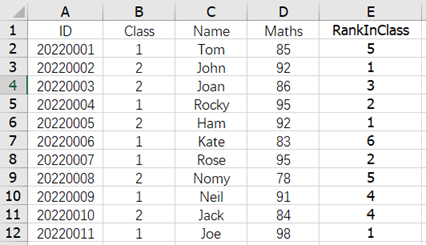
esProc Desktop and Excel Processing
10.13 Concatenate members with the same ranking
11.1 Simple grouping
SPL Official Website 👉 https://www.esproc.com
SPL Feedback and Help 👉 https://www.reddit.com/r/esProc_Desktop/
SPL Learning Material 👉 https://c.esproc.com
Discord 👉 https://discord.gg/sxd59A8F2W
Youtube 👉 https://www.youtube.com/@esProcDesktop
Linkedin Group 👉 https://www.linkedin.com/groups/14419406/


