4.15 Merge and de-duplicate by row - duplicate row headers - keep non-null data
Customer3.xlsx
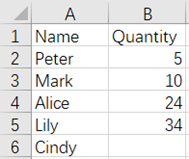
Customer4.xlsx
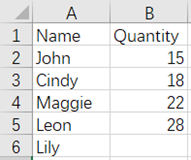
We can see from the above figures that Cindy and Lily rows are duplicated, and the row with null Quantity value will be removed during the merge. The result is as follows:
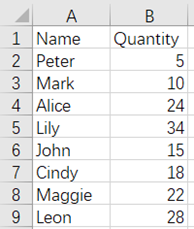
Script:
| A | |
|---|---|
| 1 | =file(“Customer3.xlsx”).xlsimport@t().select(Quantity!=null) |
| 2 | =file(“Customer4.xlsx”).xlsimport@t().select(Quantity!=null) |
| 3 | =A1|A2 |
| 4 | =file(“CustomerQuantity.xlsx”).xlsexport@t(A3) |
esProc Desktop and Excel Processing
4.14 Merge and de-duplicate by row - duplicate row headers - keep the data that firstly appear
4.16 Merge and de-duplicate by row - duplicate row headers - delete all duplicate data
SPL Official Website 👉 https://www.esproc.com
SPL Feedback and Help 👉 https://www.reddit.com/r/esProc_Desktop/
SPL Learning Material 👉 https://c.esproc.com
Discord 👉 https://discord.gg/sxd59A8F2W
Youtube 👉 https://www.youtube.com/@esProcDesktop
Linkedin Group 👉 https://www.linkedin.com/groups/14419406/


