In Excel, combine multiple detail data columns into one row in each group
The following Excel table has a grouping column and two detail data columns.
A |
B |
C |
|
1 |
Object |
Name |
Info |
2 |
12A |
Gggtz |
44456 |
3 |
12A |
Gggtr |
99987 |
4 |
12A |
Kkkio |
66543 |
5 |
12A |
Bbvgf |
66643 |
6 |
12A |
Vvvhg |
888765 |
7 |
12A |
Fffgt |
87 |
8 |
6F |
Gggtf |
232325 |
9 |
6F |
Xxxde |
443216 |
10 |
P23 |
Cccvb |
5543287 |
11 |
P23 |
Vvvbj |
5656564 |
12 |
P23 |
Sswec |
8989764 |
13 |
P23 |
Llloiu |
343432 |
We need to combine the two detail data columns in each group into one row and automatically generate columns headers for the new columns.
E |
F |
G |
H |
I |
G |
K |
L |
M |
N |
O |
P |
Q |
|
1 |
Object |
Name1 |
Info1 |
Name2 |
Info2 |
Name3 |
Info3 |
Name4 |
Info4 |
Name5 |
Info5 |
Name6 |
Info6 |
2 |
12A |
Gggtz |
44456 |
Gggtr |
99987 |
Kkkio |
66543 |
Bbvgf |
66643 |
Vvvhg |
888765 |
Fffgt |
87 |
3 |
6F |
Gggtf |
232325 |
Xxxde |
443216 |
||||||||
4 |
P23 |
Cccvb |
5543287 |
Vvvbj |
5656564 |
Sswec |
8989764 |
Llloiu |
343432 |
Use SPL XLL to type in the following formula:
=spl("=d=E(?).group@o(Object).(Object|(~.conj([Name,Info]))), [$[Object]|(d.max(~.len())\2).conj([$[Name] / #,$[Info] / #])] | d",A1:C13)
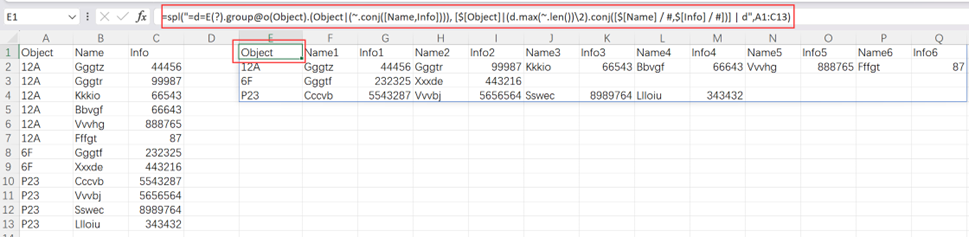
E()function reads data from the Excel table. group@o groups rows without a prior sorting. $[] represents a string, ~ is the current member, and # is ordinal number of the current member.
Source:https://www.reddit.com/r/excel/comments/1d5ntg2/how_to_copy_data_from_lines_to_rows_but_keep_it/
SPL Official Website 👉 https://www.esproc.com
SPL Feedback and Help 👉 https://www.reddit.com/r/esProc_Desktop/
SPL Learning Material 👉 https://c.esproc.com
Discord 👉 https://discord.gg/sxd59A8F2W
Youtube 👉 https://www.youtube.com/@esProcDesktop
Linkedin Group 👉 https://www.linkedin.com/groups/14419406/


