Import Multiple Files With Multiple Sheets in BIRT
1. Import a Files With Multiple Sheets.
Below is an Excel file containing sales data. There are 3 worksheets of the same structure in the file.
january_2013:
| Customer ID | Customer Name | Invoice Number | Sale Amount | Purchase Date |
|---|---|---|---|---|
| 1234 | John Smith | 100-0002 | $1,200.00 | 2013/1/1 |
| 2345 | Mary Harrison | 100-0003 | $1,425.00 | 2013/1/6 |
| 3456 | Lucy Gomez | 100-0004 | $1,390.00 | 2013/1/11 |
| 4567 | Rupert Jones | 100-0005 | $1,257.00 | 2013/1/18 |
| 5678 | Jenny Walters | 100-0006 | $1,725.00 | 2013/1/24 |
| 6789 | Samantha Donaldson | 100-0007 | $1,995.00 | 2013/1/31 |
february_2013:
| Customer ID | Customer Name | Invoice Number | Sale Amount | Purchase Date |
|---|---|---|---|---|
| 9876 | Daniel Farber | 100-0008 | $1,115.00 | 2013/2/2 |
| 8765 | Laney Stone | 100-0009 | $1,367.00 | 2013/2/8 |
| 7654 | Roger Lipney | 100-0010 | $2,135.00 | 2013/2/15 |
| 6543 | Thomas Haines | 100-0011 | $1,346.00 | 2013/2/17 |
| 5432 | Anushka Vaz | 100-0012 | $1,560.00 | 2013/2/21 |
| 4321 | Harriet Cooper | 100-0013 | $1,852.00 | 2013/2/25 |
march_2013:
| Customer ID | Customer Name | Invoice Number | Sale Amount | Purchase Date |
|---|---|---|---|---|
| 6634 | Poop Smith | 100-0014 | $1,350.00 | 2013/3/4 |
| 8765 | Tony Song | 100-0015 | $1,167.00 | 2013/3/8 |
| 2345 | Mary Harrison | 100-0016 | $1,789.00 | 2013/3/17 |
| 6543 | Rachel Paz | 100-0017 | $2,042.00 | 2013/3/22 |
| 3456 | Lucy Gomez | 100-0018 | $1,511.00 | 2013/3/28 |
| 4321 | Susan Wallace | 100-0019 | $2,280.00 | 2013/3/30 |
The merging requires getting two fields, Customer Name & Sales Amount, from each worksheet. Below is the final merging result:
| Customer Name | Sale Amount |
|---|---|
| John Smith | 1200 |
| Mary Harrison | 1425 |
| Lucy Gomez | 1390 |
| Rupert Jones | 1257 |
| Jenny Walters | 1725 |
| ....... | ........ |
| Susan Wallace | 2280 |
Solution:
1). Using Excel Datasource in BIRT.
In the Edit Data Set dialog, select Property Binding in the left pane. Then in the Worksheet(s): text box, you can enter (for example if your parameter name was theSheet):
params[“theSheet”].value
2). Using esProc Datasource in BIRT.
esProc SPL script:
| A | |
|---|---|
| 1 | =file("D:/sales_2013.xlsx").xlsopen() |
| 2 | =A1.conj(A1.xlsimport@t('Customer Name','Sale Amount';~.stname)) |
| 3 | return A2 |
2. Import Multiple Files With Multiple Sheets
Here are several Excel files in which every worksheet containing a year’s sales data has the same structure as the worksheets in the previous instance: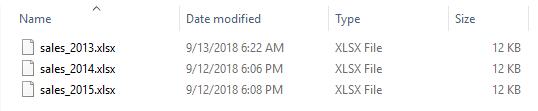
Solution:
1). Using Apache POI in a scripted data source.
You can use Apache POI to dynamically read-in the worksheet names from the XLSX workbook. And populate a scripted data source/data set using these values.
You need to specify all of the JARs(Apache POI version 3.9 in a BIRT 4.5.0 report) for Apache POI in the report design (Resources).
Here is the .rptdesign XML of that definition:
<list-property name="scriptLibs">
<structure>
<property name="name">stax-api-1.0.1.jar</property>
</structure>
<structure>
<property name="name">xmlbeans-2.3.0.jar</property>
</structure>
<structure>
<property name="name">dom4j-1.6.1.jar</property>
</structure>
<structure>
<property name="name">junit-3.8.1.jar</property>
</structure>
<structure>
<property name="name">log4j-1.2.13.jar</property>
</structure>
<structure>
<property name="name">poi-ooxml-3.9-20121203.jar</property>
</structure>
<structure>
<property name="name">poi-ooxml-schemas-3.9-20121203.jar</property>
</structure>
<structure>
<property name="name">commons-codec-1.5.jar</property>
</structure>
<structure>
<property name="name">commons-logging-1.1.jar</property>
</structure>
<structure>
<property name="name">poi-3.9-20121203.jar</property>
</structure>
</list-property>
2). Using esProc Datasource in BIRT.
esProc SPL script:
| A | B | |
|---|---|---|
| 1 | for directory@p("d:/excel/*.xlsx") | =file(A1).xlsopen() |
| 2 | =B1.conj(B1.xlsimport@t('Customer Name','Sale Amount','Purchase Date';~.stname)) | |
| 3 | =@|B2 | |
| 4 | return B3 |
A4: Return the merging result :
| Customer Name | Sale Amount | Purchase Date |
|---|---|---|
| John Smith | 1200 | 2013-01-01 |
| Mary Harrison | 1425 | 2013-01-06 |
| Lucy Gomez | 1390 | 2013-01-11 |
| Rupert Jones | 1257 | 2013-01-18 |
| ...... | ...... | ...... |
| Thomas Haines | 1346 | 2013-02-17 |
The report can be designed in the same way as you would if you were retrieving the data from a database. For detail SPL integration with BIRT, see How to Call an SPL Script in BIRT. If you have any questions or comments please leave them below.
SPL Official Website 👉 https://www.esproc.com
SPL Feedback and Help 👉 https://www.reddit.com/r/esProcSPL
SPL Learning Material 👉 https://c.esproc.com
SPL Source Code and Package 👉 https://github.com/SPLWare/esProc
Discord 👉 https://discord.gg/sxd59A8F2W
Youtube 👉 https://www.youtube.com/@esProc_SPL


